Starting your blog? It might seem a bit intimidating at first, but trust me, it’s an incredibly rewarding journey. You get to share your ideas, connect with others, and express yourself in unique ways. The first big step? Choosing the right platform for your blog. And let me tell you, WordPress is a fantastic option. It’s known for being easy to use and incredibly flexible – perfect for anyone curious about how to start their blogging journey.
So, why WordPress? It’s pretty much the go-to platform for anyone wanting to share their story online. It’s user-friendly, which is great whether you’re a newbie or a pro at blogging. Imagine this: setting up your blog with WordPress is like having a friendly guide by your side. They make everything from signing up to publishing your first post a breeze.
Now, let’s dive into the world of WordPress together. I’ll walk you through how to make the most of this platform and start your very own blogging adventure. Let’s begin creating your piece of the digital universe!
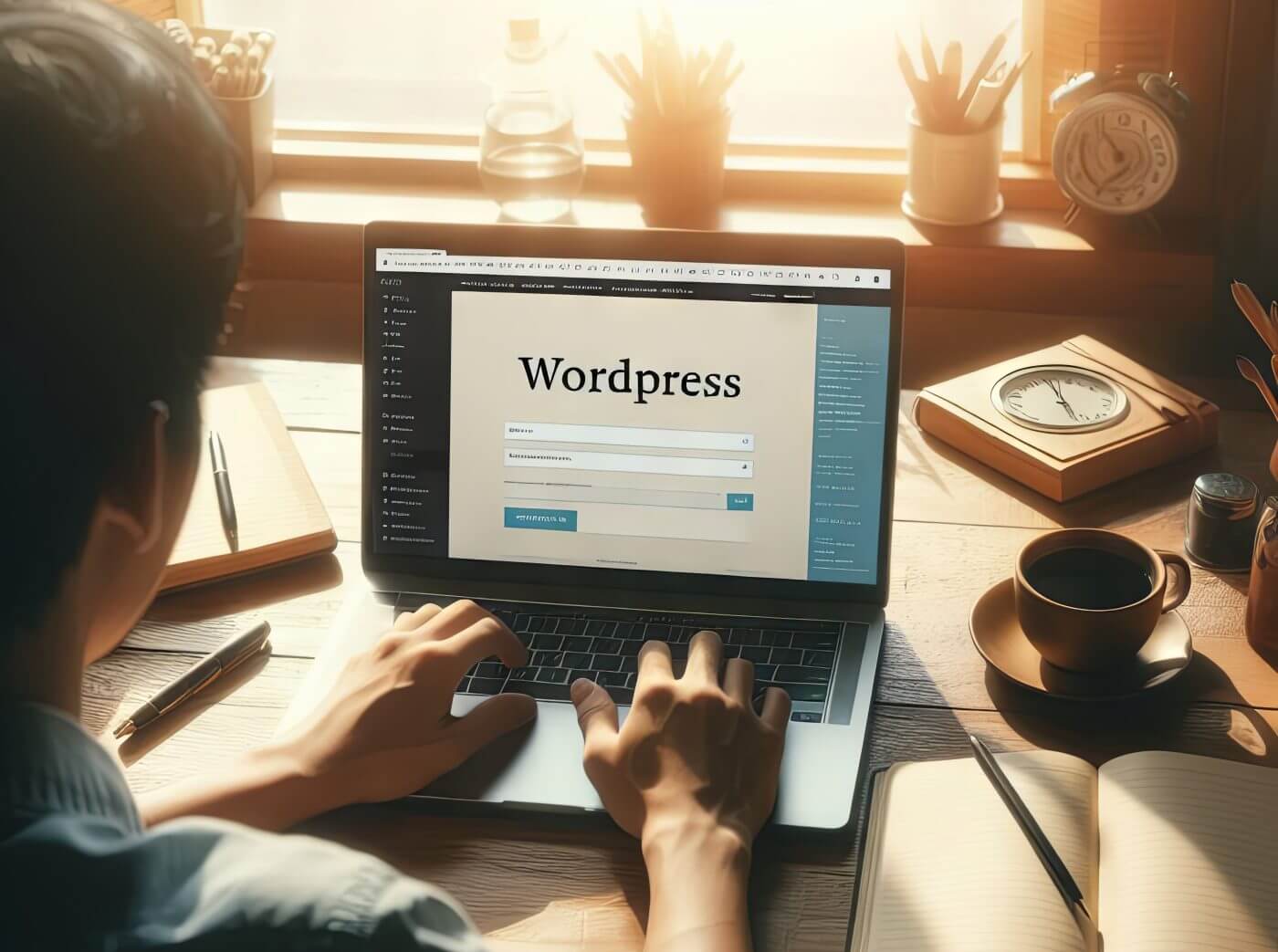
Key Takeaways
- Choosing WordPress for bloggers opens doors to numerous possibilities, helping you shape your unique digital space.
- Learn how to start a blog with WordPress, leveraging its intuitive interface and comprehensive guidance at each step.
- Embrace the best blogging platform known for robust features that support you from conception to execution of your blog.
- Create a blog with WordPress to experience the freedom of full customization and the backing of a vibrant community.
- Discover the uncomplicated progression from initial setup to publishing your first post, empowering you on your blogging journey.
WordPress for Your Blogging:
Diving into the world of blogging with WordPress is a journey filled with the promise of unleashing your creativity and forging new connections. To make your WordPress blog truly stand out, it’s crucial to start with some key strategic decisions. This guide aims to provide practical tips to get your WordPress blogging journey off to a flying start.
The journey begins with choosing a blog name – a crucial step in carving out your unique space in the blogosphere. Think of your blog’s name as more than just a title; it’s the first hint of the exciting content that awaits your readers. This name becomes the core of your presence on the WordPress platform, so choose one that truly reflects the spirit of your blog.
Here are some steps to make your WordPress blog shine:
- Choose a Name That Reflects Your Blog’s Spirit: Your blog’s name sets the tone for everything that follows.
- Craft an Engaging Title and Tagline: This enhances your blog’s visibility and makes a strong first impression.
- Secure a Unique Domain Name: A distinct domain adds professionalism to your blog.
- Write a Captivating Introductory Post: Introduce your voice and what readers can expect, inviting them to engage with your content.
Your WordPress blog is more than just its content; it’s an experience. A harmonious blend of aesthetics and functionality is key to engaging your audience.
The ultimate aim? To create a WordPress blog that not only resonates with your audience but also empowers you to nurture a vibrant community around your content. Your initial choices lay the foundation for a rewarding and successful blogging journey on WordPress, a platform celebrated for its versatility and user-friendliness. So, let’s embark on this exciting adventure.
Understanding Your Blogging Needs
Stepping into the blogging world with WordPress paves the way for a rewarding journey. It’s crucial, however, to have a clear understanding of your blogging objectives. Whether it’s sharing personal stories, driving a business, or showcasing a portfolio, WordPress serves as an adaptable and powerful content management system to meet your diverse blogging needs.
Identifying Your Blog’s Purpose
The first crucial step in your WordPress blogging adventure is to define your blog’s purpose. Are you aiming to connect with a community, offer expert insights on a niche topic, or promote your products and services? Here’s how WordPress caters to different blogging goals:
- Personal Blogs: Focus on narrative storytelling and building connections.
- Business Blogs: Aim at marketing strategies and generating leads.
- Creative Portfolios: Ensure your work is displayed in an aesthetically pleasing and professional manner.
WordPress is not just a blogging platform; it’s a foundation that adapts to your unique blogging vision, ensuring a tailored online presence.
Scalability and Long-term Vision
When planning your blog, think long-term. WordPress shines in its ability to grow with your blog, handling increasing traffic and evolving content needs without the hassle of complex migrations. It’s designed to scale up effortlessly:
- Handling Growth: Seamlessly manages more visitors and content.
- Adding Features: Easily integrates new functions like forums, e-commerce, or membership areas.
- Supporting Diverse Media: Adapts to various content types as your blog diversifies.
With WordPress, you get a blogging partner that supports your growth from the outset to becoming a well-established voice on the internet, freeing you to focus on crafting engaging content.
Themes and Design Flexibility
Personalizing your WordPress blog is a crucial step in carving out your unique space in the digital world. WordPress offers an extensive range of themes, each designed to cater to different styles and needs, allowing you to fully express your vision. The right theme enhances your content and captivates your audience, making your blog not just a collection of posts but a cohesive digital experience.
Exploring WordPress Themes
Diving into WordPress themes is like exploring a world of creative possibilities. Each theme is a blank slate for your personal touch, whether you prefer the simplicity of free themes or the advanced features of premium options. WordPress themes cater to everyone from business professionals and avid hobbyists to personal bloggers, ensuring there’s a perfect fit for every type of blogger.
Advanced Customization Tools
WordPress goes beyond just offering themes; it provides a suite of customization tools that unlock endless possibilities. With page builders, you can easily arrange your layout, while custom CSS lets you add unique style touches. Third-party plugins further enhance your blog’s functionality, elevating its performance and user experience. These tools work together to enable a level of customization that turns your blog into a true extension of your personality.
Here’s how you can make the most of WordPress’s flexibility:
- Use Page Builders: Enjoy the simplicity of drag-and-drop to design your layout.
- Implement Custom CSS: Fine-tune your blog’s appearance with personalized style tweaks.
- Leverage Plugins: Add specific features to meet your blog’s unique needs.
- Optimize for Responsiveness: Ensure your blog looks great on any device.
With WordPress, your blog becomes more than just a website; it’s a canvas for your creativity and a testament to your individuality. The combination of user-friendly themes and advanced customization tools means your blog will stand out as distinctly yours, perfectly capturing your digital essence.
Plugin Ecosystem and Functionality
Step into the world of WordPress plugins and discover how they can make your blog better and more interactive. These plugins are key to making WordPress a great choice for bloggers because they let you do so much more.
Enhancing Your Blog with Plugins
With WordPress plugins, your blog can transcend its basic capabilities. Imagine enhancing your blog’s social media presence, optimizing SEO, or crafting more engaging content – there’s a plugin for every purpose. These plugins range from essentials like spam protection and analytics to advanced functionalities such as eCommerce capabilities and membership management. They’re not just add-ons; they’re the building blocks for a versatile and potent blogging platform.
Plugin Selection and Performance
Choosing the right plugins is crucial. It’s a balance between their functionality and how they impact your blog’s performance. When picking plugins, consider their reliability, compatibility with your current WordPress version, and how they play with other plugins and themes. Opt for plugins that are well-supported and frequently updated – this isn’t just about adding features but ensuring your blog’s security and efficiency.
Here are some tips for selecting plugins:
- Choose plugins with high ratings and positive feedback.
- Ensure they’re compatible with your WordPress version and other plugins.
- Assess how each plugin affects your site’s speed and user experience.
- Keep it simple; only add plugins that align with your blogging goals.
Incorporating the right WordPress plugins into your blog is about crafting a unique and engaging online space. It’s not just about the tools; it’s about shaping an experience that resonates with your voice and your audience’s expectations.
SEO Capabilities
Getting your WordPress blog to show up in search results is key to its success. WordPress is great for this because it’s easy to use and has lots of search engine optimization (SEO) features, perfect for both beginners and pros. Using SEO-friendly themes and following search engine guidelines can really help your blog get noticed online.
Leveraging Built-in SEO Features
WordPress is ready for SEO right from the start. It has things like clean URLs, which are really important for being seen in search results. You can even add keywords to these URLs to boost your SEO. Managing content in WordPress is easy, which helps a lot when you’re trying to optimize your posts and pages.
Plus, WordPress keeps up with important web trends like being mobile-friendly and fast-loading, both of which are super important for search rankings. All these features make sure WordPress stays on top of making content that not only people love, but search engines do too.
Extending SEO with Plugins
One of the best things about WordPress is how you can add more features to it. There are tons of SEO plugins available, like Yoast SEO and All in One SEO Pack. These tools are great for things like picking the right keywords, checking your content and making sitemaps.
These plugins are really useful if you’re serious about making your WordPress blog more search-friendly. They help you understand and use search engine rules to your advantage, which can make your blog more visible and bring in more visitors.
In short, WordPress has everything you need for SEO. It’s easy for anyone to use and has powerful tools for making your blog stand out in search results. With WordPress, you’re all set to make great content that also does well in digital marketing.
Security Aspects
Having a secure blog is like having a strong fortress in the digital world. As bloggers, we have a duty to not only create captivating content but also to protect our websites from threats. Let’s explore how to keep your WordPress blog safe and secure.
Understanding WordPress Security
The first step in website security is being aware of the risks. Understanding the kinds of threats that can target WordPress sites is crucial for building a solid defense. It’s important to keep your WordPress core, themes, and plugins updated regularly to prevent security loopholes that attackers could exploit. Adding extra safety measures, like two-factor authentication, strengthens your blog’s security. Also, choosing hosting services that offer strong security features can act as an extra layer of protection for your site.
By staying informed and proactive, you can keep your WordPress blog safe and focus on creating great content without worrying about security risks.

Best Practices for a Secure WordPress Site
Keeping your WordPress blog secure is crucial, and it all starts with some simple yet effective practices. Think of it as safeguarding your digital home:
- Strong Passwords: Use complex and unique passwords for your admin accounts. Tools like automatic password generators can help avoid easy-to-guess patterns.
- Security Plugins: Add an extra layer of defense with security plugins. These tools are great for blocking intruders and regularly checking for weak spots on your site.
- Controlled Access: Limit the number of people who have full access to your blog. Give users only the permissions they need, reducing the chances of a security breach.
- Regular Backups: Tools like Vaultpress are lifesavers for making automatic backups. This means if something goes wrong, you’ve got a backup plan.
- Stay Updated: Always update your WordPress, plugins, and themes. This closes any security gaps that might have been found.
Remember, keeping your WordPress blog safe isn’t just a one-time task. It’s about being consistently careful, ensuring your site remains a trusted place for your readers.
Community and Support
The WordPress community is a dynamic and extensive network, filled with opportunities to learn and get support for your blogging journey. It doesn’t matter if you’re a hobby blogger or a dedicated content creator; the assistance you’ll find in this active community is unparalleled. Being part of this group connects you with other bloggers, developers, and WordPress enthusiasts, creating a melting pot of shared knowledge and experience.
Tapping into the WordPress Community
Joining the WordPress community is easy and incredibly beneficial. There are forums, workshops, and local gatherings where you can exchange ideas and get inspired. For those who prefer to learn at their own pace, there are plenty of WordPress tutorials and in-depth guides available for all skill levels. This culture of sharing and learning together makes WordPress more than just a platform for managing content; it’s a continuous learning resource.
Professional Support Services
For more tailored support, WordPress offers professional services. These experts are ready to guide you through any technical challenges, making your blogging experience smooth and enjoyable. They can assist with everything from setting up your blog to solving complex issues. This level of professional help is invaluable, especially when you encounter problems that go beyond what tutorials and forums can address.
- Easy access to forums and online help desks
- In-depth documentation and FAQs at your fingertips
- Interactive workshops and webinars for real-time learning
- Personalized support from WordPress professionals
Engaging with the WordPress community means you’re never alone on your blogging journey. Whether it’s through community support or professional services, WordPress ensures you have the resources and help you need at every step.
Cost Implications
Starting a blog is exciting, but it’s important to consider the costs involved. While WordPress is free, setting up and maintaining your blog comes with financial considerations.
Budgeting for a WordPress Site
A smart budget plan is crucial for a successful blog. Hosting costs can vary – from budget-friendly shared hosting to more expensive dedicated services. It’s important to create a financial plan that matches your blog’s needs and your own resources. Consider both current and future expenses as your blog grows.
Free vs Premium Resources
Every blogger faces the choice between free WordPress resources and premium services. Free themes and plugins offer a cost-effective way to start, providing basic functions without any initial investment. However, premium options offer advanced features and support, ideal for those aiming for a professional online presence.
- Free themes and plugins are great for those just starting out or on a tight budget.
- Premium themes and plugins can elevate your blog with a more polished look and enhanced user experience.
The key is to understand the value each option brings to your blog. It’s about finding the right balance between saving and investing, keeping in mind your blog’s long-term goals.
In the end, whether you go for a no-cost approach or invest in advanced features, the financial path you choose with WordPress is as customizable as the blog itself. Explore these options, align them with your blog’s vision, and craft a cost-effective strategy that helps your blog not only survive but thrive in the competitive digital landscape.
Maintenance and Updates
Taking care of your WordPress blog is a lot like looking after a well-loved car – it needs regular attention to run smoothly and stay secure. Just like a car needs routine servicing, your blog requires consistent maintenance to perform at its best. This isn’t just about keeping things running; it’s also about providing a great experience for your readers and keeping your data safe.
The Need for Regular WordPress Maintenance
Imagine your WordPress site as a car that needs regular check-ups to avoid problems. The world of website building is always changing, and keeping your WordPress blog up-to-date is crucial. By regularly updating WordPress, you protect your blog from security risks and get to enjoy the latest features and improvements.
- Regularly update your WordPress platform to stay safe from online threats.
- Keep themes and plugins updated to ensure everything works seamlessly.
Remember, maintaining your WordPress blog is not just a routine chore; it’s an essential part of ensuring that your site is secure, efficient, and enjoyable for your audience. Regular updates and backups are key to a thriving, healthy blog in the ever-evolving digital landscape.
Managing Backups and Site Uptime
When you’re building a website, one of the most crucial steps is setting up reliable backup processes. Think of it as an insurance policy for your blog. By regularly managing site backups, you’re making sure that if something unexpected happens, like hacking or data errors, you won’t lose your valuable content. It’s always there, safe and sound, ready to be restored if needed.
And let’s not forget about site uptime – it’s really important. If your site is often down, people can’t visit it. This can lead to losing their trust and can even affect your search engine rankings. Nobody wants that, right?
Here are some key practices for keeping your WordPress blog healthy and accessible:
- Set up regular backups to avoid losing any of your work.
- Keep an eye on your site’s uptime to ensure it’s always available for your readers.
- Choose dependable services for both backing up and monitoring your site.
- Regularly check and restore your backups to make sure they work when you need them.
Looking after these aspects of your WordPress blog might seem a bit overwhelming at first, but they’re essential for keeping your site running smoothly. By being proactive and vigilant, you’re not just making your life as a blog owner easier, you’re also providing a secure and reliable experience for your audience.

WordPress vs Other Blogging Platforms
Picking the right blogging platform is a crucial step in your digital journey. It’s more than just looking at features; it’s about finding a fit for your personal or business blogging goals. Among the popular choices, WordPress, Blogger, Squarespace, and Wix each offer unique advantages for different types of bloggers.
Comparing WordPress with Alternatives
WordPress stands out with its dual offerings: WordPress.com for ease of use, and WordPress.org for full control. Compared to Blogger, Squarespace, and Wix, WordPress leads in customization and functional expansion.
- WordPress vs Blogger: Blogger is great for beginners with its user-friendly setup, while WordPress is ideal for those seeking a scalable, feature-rich platform.
- WordPress vs Squarespace: Squarespace wins on elegant design and all-in-one solutions, but WordPress offers more customization options and a large community support.
- WordPress vs Wix: Wix’s drag-and-drop editor is perfect for non-coders, yet WordPress provides more power and flexibility for advanced customization.
Each platform has its strengths, depending on your needs for ease-of-use, design freedom, and tool variety. The choice often hinges on finding a balance between immediate ease and long-term growth potential.
Situational Advantages and Disadvantages
Each platform’s advantages and disadvantages depend on your specific needs. WordPress, while versatile, might be overwhelming for tech novices due to its learning curve and maintenance requirements. On the other hand, Blogger offers an easier start but limited growth potential.
Consider these factors when choosing:
- How much control and ownership do you want over your site?
- The level of customization and functionality you need.
- Your tech skills and readiness to learn.
- Your long-term goals for your blog’s growth and community engagement.
These insights highlight the need to consider not just your current situation but also your future blogging aspirations. Ensure your chosen platform is a launching pad for growth, not a barrier in the long run.
Conclusion
WordPress stands out as a user-friendly yet adaptable blogging platform. It’s more than just a place to post your thoughts; it’s a complete content management system welcoming bloggers from all backgrounds. Whether you’re just starting or already a blogging pro, WordPress guides you through an enriching journey, making complex tasks simple.
WordPress is packed with resources – from eye-catching themes and powerful plugins to effective SEO tools – all showcasing its commitment to providing an empowering and inclusive platform. This rich array of tools, combined with a supportive community, creates a perfect environment for sharing knowledge and finding solutions.
However, with great power comes responsibility. As a WordPress user, you should stay on top of things like blog security, understanding costs, and regular maintenance. These are the pillars of a strong and engaging online presence. Balancing these essentials, WordPress stands as a top choice for bloggers who want to make their mark in the online world, offering endless possibilities and a path filled with potential.
FAQ
What should I consider before starting a blog with WordPress?
Before starting with WordPress, consider your blog’s purpose, whether it’s for personal, business or portfolio use, and think about the blog’s long-term vision to ensure scalability with WordPress. Gain an understanding of WordPress themes and plugins to tailor your blog’s design and functionality to your needs. Also, don’t forget to factor in SEO, security aspects, the WordPress community support, cost implications, and maintenance commitments.
How do I start a blog on WordPress?
To create a blog with WordPress, sign up for an account, choose a blog name that’s reflective of your content, register a domain (with a free domain offered for the first year on an annual plan), publish your first post, and customize your blog’s appearance with themes. Additionally, organize your content with categories and create a navigation menu to enhance user experience.
Is WordPress the best blogging platform?
Many consider WordPress one of the best blogging platforms due to its robust features, flexibility, vast themes and plugins library, SEO capabilities, and large support community. It caters to both beginners and experienced bloggers, offering a scalable solution suitable for a variety of blogging needs.
Are there costs associated with starting a WordPress blog?
WordPress as a software is free to use, but you may incur costs related to hosting, domains, premium themes, plugins, and professional services for maintenance and customizations. Planning your budget accordingly will help manage these potential expenses effectively.
How important are themes in WordPress?
Themes are vital in defining your blog’s aesthetic and user experience. With a vast range of free and premium themes, WordPress allows you to choose a design that aligns with your brand identity and meets functional requirements. Advanced customization tools also allow you to tailor the themes to your precise needs.
What are the most recommended plugins for a WordPress blog?
Recommendations vary based on blog needs, but popular options include Yoast SEO for search engine optimization, Akismet for spam protection, Jetpack for overall site management, Contact Form 7 for forms, and Wordfence for security. Remember to balance functionality with performance when choosing plugins.
How can I ensure my WordPress blog is SEO-friendly?
To optimize your WordPress blog for SEO, use a theme that is coded to be SEO-friendly, configure clean permalink settings, create quality content, and use SEO plugins like Yoast SEO or All in One SEO Pack to help with keyword optimization, content analysis, and sitemaps. Staying up-to-date with SEO best practices is essential.
How do I keep my WordPress blog secure?
Keep your WordPress installation, themes, and plugins updated to their latest versions. Use strong, unique passwords, install a security plugin like Sucuri or Wordfence, and consider a reliable backup solution such as VaultPress. Always be cautious in managing user roles and access privileges.
How can the WordPress community support my blogging journey?
The WordPress community offers extensive support through forums, social media groups, extensive online documentation, and WordCamps. Whether you’re facing technical difficulties, seeking optimizations tips, or looking for design advice, community members and experienced WordPress enthusiasts are typically eager to help.
What’s the difference between WordPress.com and WordPress.org?
WordPress.com is a hosted platform that takes care of hosting and provides a set of features suitable for casual bloggers and those who prefer a managed service. In contrast, WordPress.org is a self-hosted version requiring you to find a web host and perform more manual upkeep, but it provides full customization control and allows the use of custom themes and plugins.
What are some alternatives to WordPress, and how do they compare?
Alternatives to WordPress include Blogger, Squarespace, and Wix. Blogger is user-friendly and good for beginners but limited in customization. Squarespace offers beautiful designs and is user-friendly but is more expensive and less flexible. Wix is intuitive with a drag-and-drop interface but is not as powerful in customization and SEO as WordPress. Your choice should depend on your needs, skill level, and growth aspirations.
What are the essentials of WordPress maintenance?
Essential WordPress maintenance tasks include regularly updating the core software, themes, and plugins, scheduling and managing backups, and monitoring site uptime to reduce downtime. It’s also recommended to periodically check on your site’s security and performance, as well as updating content and SEO practices to ensure the best user experience and search visibility.

Bhetaludu has fresh tech news and cool travel tales. He covers gadgets and faraway places. His blog is for tech fans and those who love to explore.





